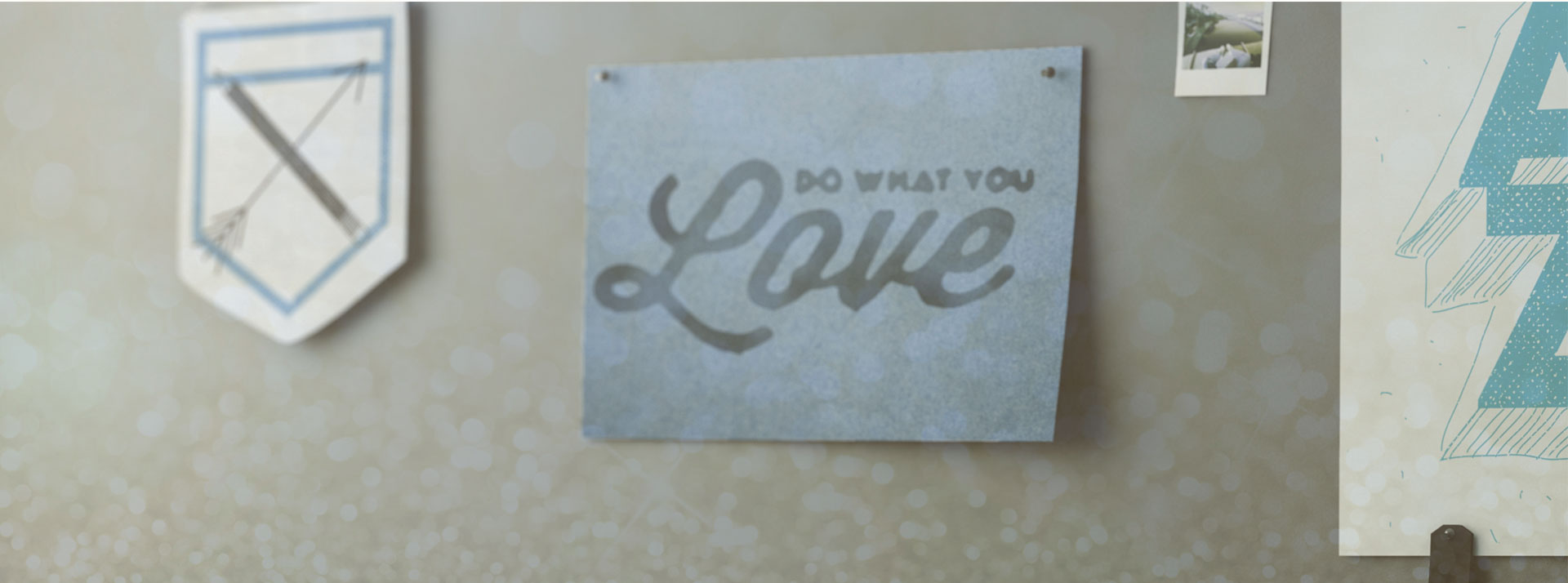WordPress Plugin Updates – What You Need to Know
By Andrew Roberts | Published August 3, 2018
WordPress is an excellent CMS; the developers always update it consistently and changing it to suit the needs of its user base. It is not perfect though, because everyone will have different needs and wants when it comes to creating their very own WordPress site. That is the entire reason why developers created WordPress plugins in the first place.

What is a WordPress plugin?
Plugins are a type of software that contain various functions that add new elements and functionality to a WordPress website. All WordPress plugins are written in PHP (Hypertext Preprocessor) which is a server-side scripting language used in Web development. Plugins are used so that you don’t have to code a new element or new feature.
How to decide if you should or shouldn’t update a plugin
To update or not to update that is the question that many marketers will ask when confronted with a plugin update. WordPress plugins are like any software or application you might install on your computer or devices. The plugin developers occasionally release updates with “new and exciting features” or possibly a fix to a particular bug.
You need to update your plugins to make sure that nothing terrible happens to your website. Updating plugins will keep your site safer from any unknown bugs in WordPress’ code and will keep the plugin features up-to-date. Sometimes a plugin developer might add new features to the plugin that will only activate by updating.
Occasionally, however, when updating a plugin the website will crash due to any number of problems. The only way to solve this entirely is to have a second copy of the site for development, but that is not always a practical solution because maintaining a second version is also a lot of work. So always backup the site before updating anything in addition to checking why the plugin is being updated.
A quick guide on how to update a WordPress plugin
The first step in updating a plugin is to figure out if your plugins need to be updated, which is a relatively simple task:
- Log into your WordPress site.
- Look on the left-hand side, find the plugins section, click on it.
- If a plugin needs to be updated there will be a yellow bar underneath the plugin’s name with a link that says update now.
Once you have figured out that the plugin needs to be updated, you can see what the updates are by clicking on “view ____ version” for each plugin. The information that pops up will tell you what the developers are changing and why the developers are changing it. Make sure that the updates don’t conflict with any of the other plugins you have etc.
Once you have read about the update and ensured that you need to update it, then make a backup of your site. Always make sure that the backup of your database and website files are up-to-date before installing a new plugin or updating an old one.
Then, all you have to do is update whatever WordPress plugin that you would like to update by just clicking the update button underneath the plugin name. That’s it; it’s that simple!
In Conclusion
So the question of to update or not to update? You should update all website plugins but make sure to always backup your site before you begin. Also make sure to check out the information on the update, and make sure the update will not conflict with another plugin.
WordPress is a great CMS. However, it’s not perfect, and everyone will have different needs and wants when they come to creating their WordPress site, therefore, you need plugins, and that comes with the obligation to update them.