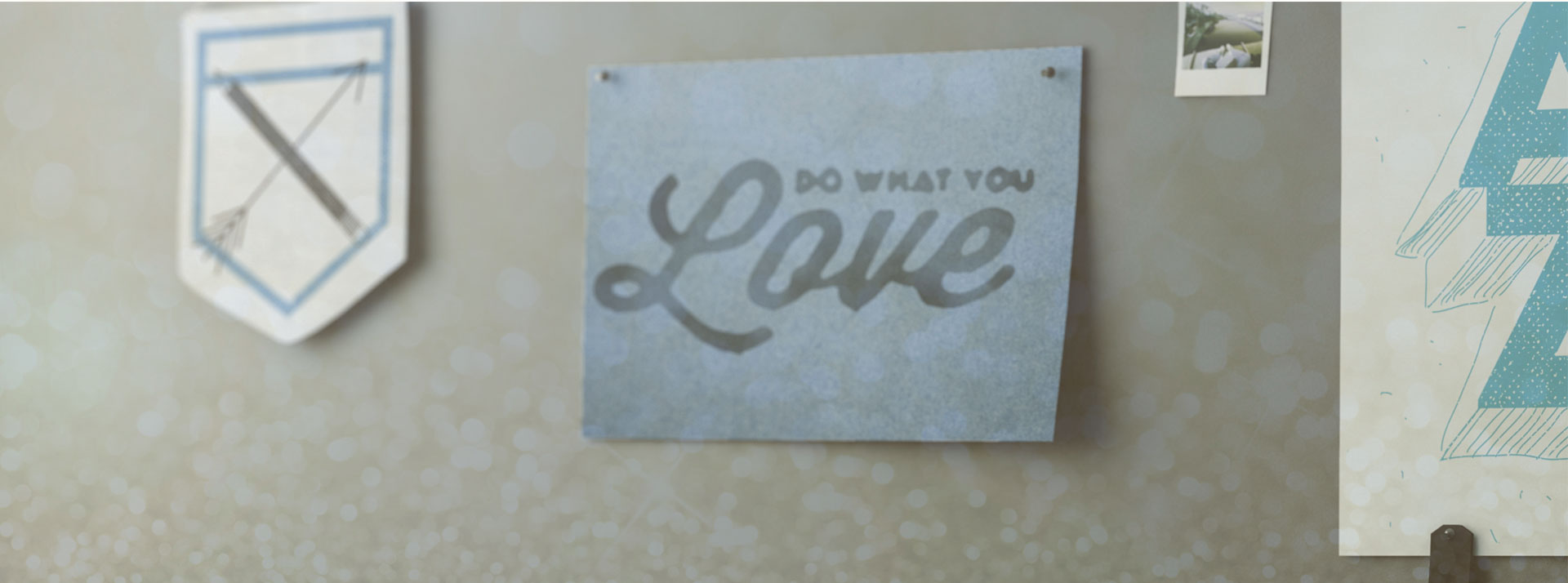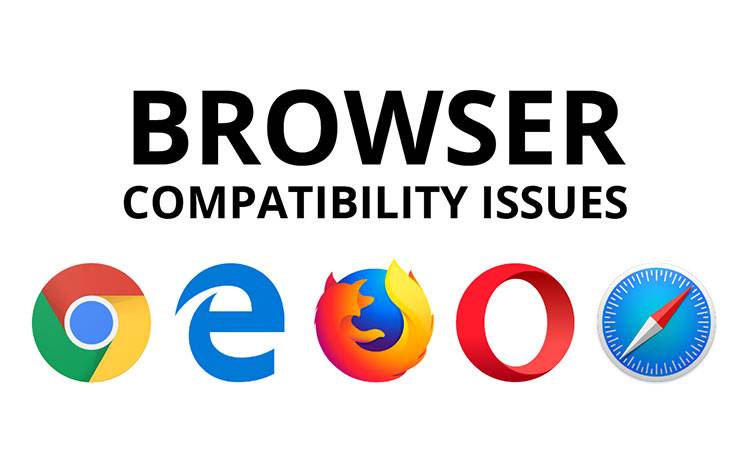Browser Compatibility Issues
By Andrew Roberts | Published July 5, 2018
Cross-browser testing will, by no means, fill anyone with joy, but it is an essential step for any website build, and you can not afford to get it wrong. A standard website troubleshooting step is to check your website’s browser compatibility on various internet browsing platforms. Each browser parses the website code differently from each other. Internet Explorer will render a site differently than Firefox, and Firefox will interpret it differently than Safari.
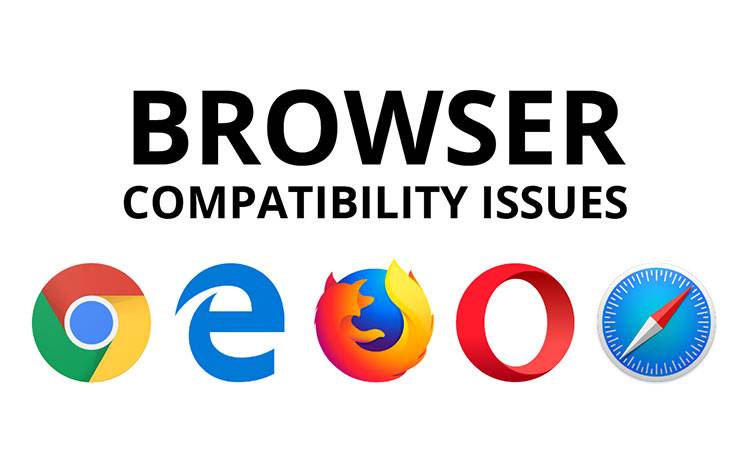
Browser Compatibility: A definition
Making your website behave correctly and consistently across many different browsers is called browser compatibility. You should always build a site to function, act, and look similar across all of the main browsers. Checking your website on different browsers is an essential step in the web design process that some people may bypass, or they might skimp on the functionality for the end user which is never a good idea.
What are browser compatibility issues?
Four significant problems contribute to most of the browser compatibility issues found across the internet:
- All browsers implement the W3C standards, but each browser treats HTML, CSS, and JavaScript their way.
- Besides the underlying treatment, each browser handles changes or deviations from W3C standards differently.
- All browser operating systems handle both graphics and visual elements differently.
- Screen resolutions can impact the look of your website so you should always make sure to test the mobile version of your site too.
How can I make sure my website is browser compatible?
There are many different ways to ensure your website is compatible with the top internet browsers. Depending on the overall complexity of your website, it can be almost impossible to achieve 100% browser compatibility. However, Osky Blue will make sure that the site looks and behaves as consistently as possible across all browsers by:
- Understanding Browser Differences: An awareness of the difference between browsers will help to steer clear of browser compatibility issues that cannot be corrected.
- Style Sheets: some style sheets might not be compatible with all versions browsers you test.
- Clean Code: the actual code for the web pages should not have elements that might be interpreted differently by firefox, safari, or internet explorer browsers.
- W3C Compliance: If your site includes features that are enhancements on the W3C standards then you might have a difficult time getting a compliant score on that test. However, when you do create a W3C compliant code, the chances become substantially less than the website will look and perform differently on different browsers.
- Cross-Browser Testing: I don’t think we can stress this one enough, test your website on many different browsers after you build it. There are a million free browser testing tools available that you can use. Or you can always check your site on as many browsers and as many different computers and devices as you have. Browser testing is to ensure that your website behaves similarly between the browsers.
Despite all of your efforts, however, your website will likely never be 100% compatible. Consistent behavior in all browsers is the primary goal. Working with professional web designers, like Osky Blue, who understands these compliance issues is the best way to make sure you get a browser compatible website.
Conclusion
Overall the ideal way to deal with search engine compatibility problems is to use web standard compliant HTML coding. There are available tools to help and these can also be useful when troubleshooting in the future. Remember: just because your website seems right on the browser you use does not necessarily mean that it looks the same on all of the browsers and all versions of these browsers.
Any rendering problem that crops up can be dealt with easy as pie by using conditional statements. To ensure compatibility, always test any website fixes you make by accessing the site with several browser applications, and if possible on different devices.